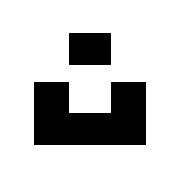Gimp - the power of the plugins
GIMP is a free, open-source image editing software that offers a wide range of features. Its plugins extend functionality for color correction, special effects, and image manipulation. I'm a long-term Adobe Photoshop user, and I'm slowly discovering the Gimp world, how to use its basic features, and its amazing plugins.
How to install Gimp and Gimp Plugins
Based on my experience, the best way to experience the Gimp project and its plugin is by using Flatpaks from Flathub. So, first, remove any package manager-based installation and install the Flatpaks.
(option 1 - Install via store)
Go to the store, search for Gimp and uninstall any version from the package manager. Then, install it again using Flatpak from Flathub:
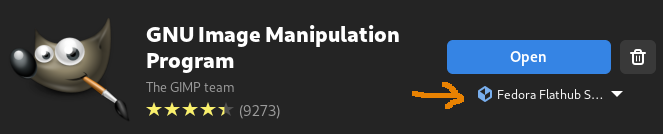
You can install all plugins from the store as well:
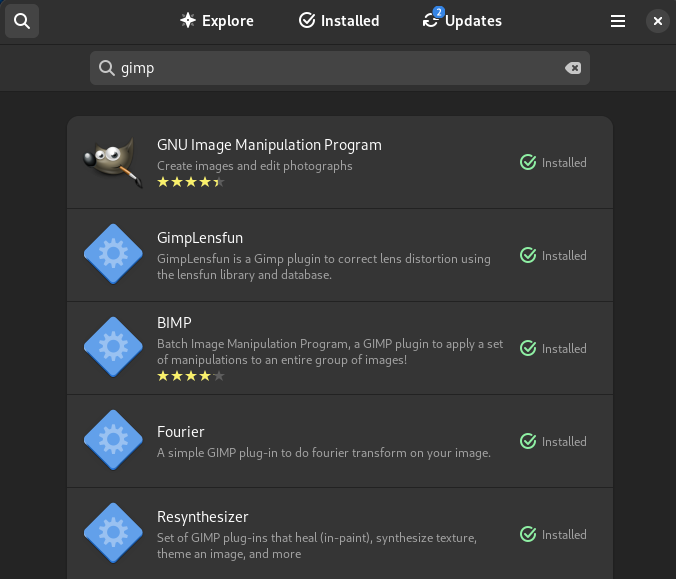
(option 2 - Install via terminal)
This is my preferred way to install multiple packages. Easier to document and reproduce the installation.
# Uninstall any Gimp from package manager
sudo dnf remove gimp # Fedora-based
sudo apt remove gimp # Ubuntu-based
# Install Gimp via flatpak
flatpak install org.gimp.GIMP
# Check your GNOME Application Platform version
# (you need this version number for the next step)
flatpak list | grep "GNOME Application Platform"
# Search for available plugins
flatpak search org.gimp.GIMP.Plugin
# Install the Resynthesizer plugin (or any other)
flatpak install org.gimp.GIMP.Plugin.Resynthesizer
# NOTE: you probably you be asked for choosing multiple version,
# and you must choose the exactly or closest version of the
# "GNOME Application Platform" available for you.
#
# Since my I have GNOME Application Platform version 42, 43,
# and 44, I chose the Resynthesizer version 2-40.Plugin: Resynthesizer
The Resynthesizer is equivalent to the Adobe Photoshop Content Aware feature, one of the features I most used in Photoshop. Is this just as good as Adobe's solution? No, but my usage is good enough.
Original vs. edit images: